Update 12/13: We’re thrilled to share that after going through a successful testing phase with Insiders, the Support Virtual Agent is now being made available to all players in the U.S. A big shoutout to our Insiders for their invaluable feedback and testing efforts with this new feature!
The Support Virtual Agent, designed to streamline the resolution of gaming-related support issues for Xbox users, is now accessible to a select group of Xbox Insiders on support.xbox.com as of today. This AI-powered tool swiftly pulls information from support.xbox.com to address queries related to Xbox console and game support. If you’re an Xbox Insider in the United States who has English set as your language preference, you can jump in right now and check out the Support Virtual Agent by logging into your account on support.xbox.com, provided it’s part of the Xbox Insider Program.
We very much appreciate the input from Xbox Insiders during this preview phase, and all insights gathered will contribute to enhancing the Support Virtual Agent. As you engage with it, feel free to offer feedback by clicking the "thumbs up" or "thumbs down" on each response, or directly through the "Give feedback" button found at the bottom of the page.
How to Use Support Virtual Agent
Today marks the day Xbox Insiders can start making use of the Support Virtual Agent on the “Contact us” page on support.xbox.com. Simply sign in using the same account linked to the Xbox Insider Program, and you’ll spot a new option to pose your questions to our innovative Support Virtual Agent.
As soon as you select “Ask a question,” the Support Virtual Agent will come up in a fresh browser window. You can communicate with the agent using either text or voice commands, and it will respond with pertinent information sourced from support.xbox.com. If your issue remains unresolved, you have the option to connect with a live support agent, as long as it’s within the standard operating hours for Xbox Support.
During this preview phase, there’s even more flexibility. You can tailor your support experience by clicking on the ellipsis menu icon to choose between two different Support Virtual Agents.
How to Get Xbox Insider Support and Share Your Feedback
For Xbox Insiders seeking assistance, head over to our community space on the Xbox Insider subreddit. There, official Xbox staff, moderators, and fellow Insiders are ready to lend a hand. If you happen to see a thread discussing the same issue, try adding to it before starting a new one. This helps us assist you more effectively! Additionally, you can send feedback directly to Team Xbox by following guidelines found in the “Report a problem online” section.
Not yet a member of the Xbox Insider Program? If you’re eager to be part of shaping the future of Xbox and gaining early access to upcoming features, consider joining the Program today. You can do so by downloading the Xbox Insider Hub for Xbox Series X|S, Xbox One, or Windows PC.
For all the latest on the Xbox Insider Program, follow us on Twitter at @XboxInsider.









![[Free Game] Ruffy and the Riverside Giveaway for PlayStation 5 (NA) [Free Game] Ruffy and the Riverside Giveaway for PlayStation 5 (NA)](https://www.nerdfront.net/wp-content/uploads/2025/06/Free-Game-Ruffy-and-the-Riverside-Giveaway-for-PlayStation-5-360x180.jpg)