This month, there’s plenty to get excited about with some fantastic updates rolling out across our gaming platforms. These include making it easier than ever to buy games on the Xbox app for mobile, the ability to stream your own games directly from Xbox consoles, some clever suggestions for freeing up storage space, and more. Let’s delve into what’s coming to your favorite devices soon!
### Shop, Join Game Pass, and Snag Perks Right from the App
We’re thrilled to reveal that one of the Xbox community’s most wished-for features is finally here. Soon, you’ll be able to purchase games and add-on content, join Game Pass, and redeem perks all through the Xbox app on your phone. Get ahead of the game and pre-order exciting titles like Tony Hawk’s Pro Skater 3 + 4, and prep them for pre-installation on your console, all from the app. Treat yourself to games like Assassin’s Creed Shadows and MLB The Show 25. Plus, snagging Game Pass gives you ultimate perks like the Sea of Thieves Seventh Serving Emote, right in the app.
This feature is kicking off with beta users on iOS and Android, and it’ll be available for everyone soon on Android’s Google Play Store and Apple’s App Store. If you’ve already set up a payment method, you’ll spot a “Buy” button on game detail pages, so you can purchase games with just two taps.
### Stream Your Games Directly Through Your Xbox Console
As of today, if you’re a Game Pass Ultimate member, you can stream games you own (along with those in the Game Pass catalog) using your Xbox Series X|S and Xbox One consoles. This feature broadens the reach beyond the devices announced in November, like Samsung Smart TVs, Amazon Fire TV, Meta Quest, as well as browsers on PCs, smartphones, and tablets. This means less waiting and more playing since you can instantly stream your games without downloading them first.
To stream straight from an Xbox console, navigate to My Games & Apps > Full Library > Owned Games. Look for the cloud icon on game pages—this indicates cloud playability. Use filters for a quicker search: Filter > Ready to play > Cloud gaming. Find a game, select it, and hit Play with Cloud Gaming to dive in. You can also stream directly after buying select games right from the Store app.
### Over 100 Games to Stream Yourself – Here’s What’s New
We’re continually adding to the Stream Your Own Game lineup with Xbox Cloud Gaming (Beta). Game Pass Ultimate users have access to over 100 cloud-playable games on supported devices. Recently, we’ve added titles like:
– Disney Epic Mickey: Rebrushed
– Kill It With Fire
– LEGO Marvel Superheroes
– And others
Watch out for new arrivals such as:
– Agatha Christie Murder on the Orient Express
– Amerzone: The Explorer’s Legacy
– Bratz Flaunt Your Fashion
– And more
Check out the complete list of games available for cloud streaming on supported devices. Learn more from the Xbox website.
### Expanded Xbox Remote Play Access
Now, you can enjoy any game installed on your console by heading to xbox.com/remoteplay on any device with a compatible browser. While direct access from the Xbox app on mobile is phased out, your device’s browser will keep you connected to your games. Plus, remote play is expanding to more devices like Samsung Smart TVs, Amazon Fire TV, and Meta Quest headsets.
By integrating Xbox remote play and Xbox Cloud Gaming at Xbox.com, we’re opening doors to more devices, enhancing access through the Xbox mobile app, and focusing on optimizing your streaming experience while building new features. Also, backward-compatible Xbox and Xbox 360 games can now be streamed via remote play on all supported devices.
### Make Room in My Games & Apps
Today’s update introduces a smarter way to free up storage on your Xbox consoles. Besides showing unused add-ons or shrinkable games, we’re now providing tips to clear duplicate copies or remove games you no longer access. Try it out at My Games & Apps > Manage > Free Up Space.
### Explore the New Game Hubs
Xbox console users can now explore fresh game hubs, offering up all sorts of handy information. Check out stats, achievements, friends playing the same game, recent captures, add-ons, and events in one spot. For some, game hubs will pop up when selecting a game from your recently played or installed list, focused on the Play button so you can jump back in quickly. Don’t fancy this feature? A new setting allows direct game launching instead—tweak these via Personalization settings or My Games & Apps > Manage > Games & Apps.
### Dive into the South of Midnight Dynamic Background
Fans of South of Midnight can now customize their Xbox Series X|S consoles with a dynamic background inspired by the game. For setup help, hit up Xbox Support’s page.
### Be Part of Shaping Xbox’s Future
Stay on top of the latest Xbox updates by keeping an eye on Xbox Wire. Are you eager to suggest features or provide feedback? We value the input and are always on the lookout to enhance the Xbox experience worldwide. To help shape future updates and get a sneak peek at new features, join the Xbox Insider Program. Download the Xbox Insider Hub for Xbox Series X|S & Xbox One or Windows PC to start.
Happy gaming!