Welcome to the Xbox family!
Congratulations on getting your hands on one of the most powerful gaming consoles available today! As you prepare to dive into gaming with your new Xbox Series X or Series S, here are a few pointers to help you hit the ground running.
This guide gives you our top tips for a swift start with your console. For a more comprehensive setup instruction, head over to the Xbox website.
Getting Your Console Ready
First things first, let’s prep your console. Follow the instructions in the box to connect it to the internet, either through broadband or Wi-Fi. Hook it up to an HDMI-compatible TV and power it on to kick off the updates.
Updating your console ensures you’re ready to play new games right away and keeps your system secure. We advise you to finish updating before you plug in any extras like external hard drives or charging docks, to ensure everything works smoothly. For a list of compatible accessories, check out the Xbox website.
The update process can take a while, depending on your internet speed and the updates needed. If you’re gifting the console, consider doing this step beforehand to let the recipient jump into gaming faster.
While it’s updating, it’s a good moment to download the Xbox app for iOS or Android. The app provides easy-to-follow setup steps and lets you manage the console from your phone. If you’re a parent, grabbing the Xbox Family Settings app is a great idea for additional control and safety features.
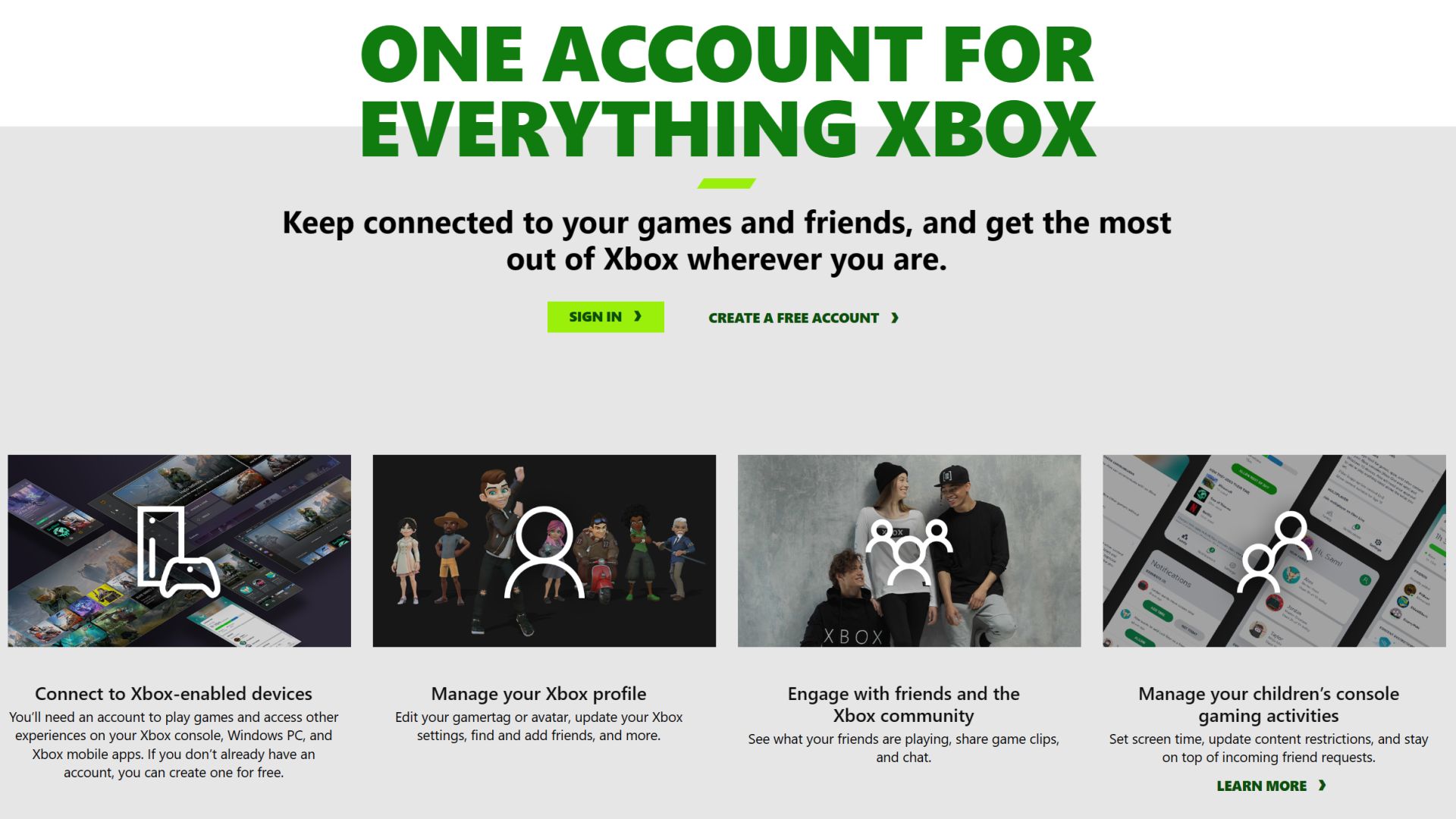
Set Up Your Free Xbox Account
To enjoy features like online multiplayer for free-to-play games and joining the Xbox community, you’ll need to set up a free Xbox account. You can easily sign up here. If you’re already using a Microsoft account for services like Windows or Office, you can use it here too.
Here’s a chance to create a Family Group, essential for homes with younger gamers. With individual accounts for each player, you can manage content and screen time settings efficiently. Find out more about Family Groups on Xbox’s website.
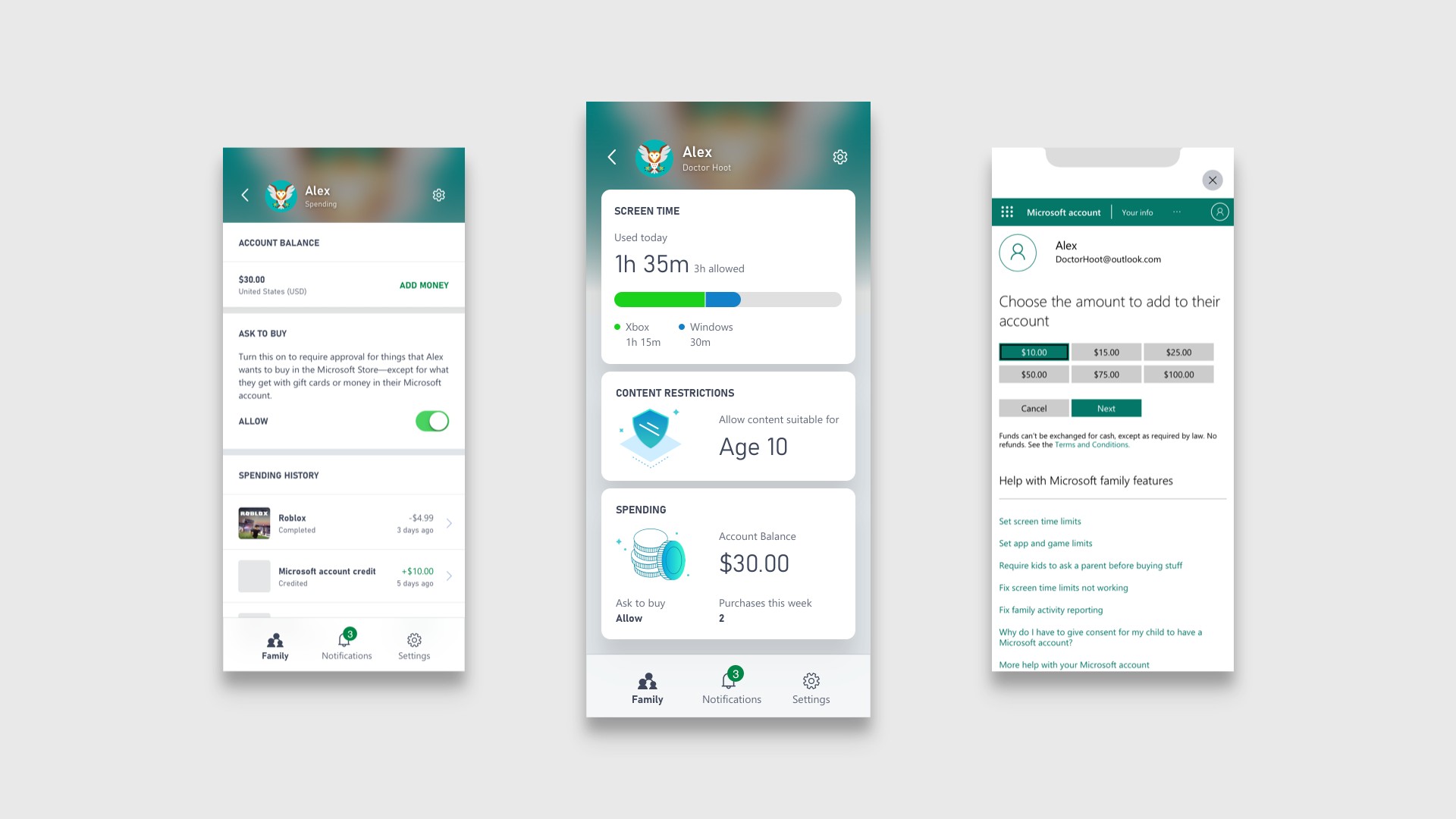
Customize Family Settings
If the console is for a child under 13, make sure to set up a child account. The Xbox Family Settings app makes it simple to add or manage family members and supervise console use.
Tailor their experience by setting screen time limits, managing content and communications, approving friend requests, and setting spending limits on Xbox Store. These settings are adjustable anytime, encouraging balanced gaming habits.
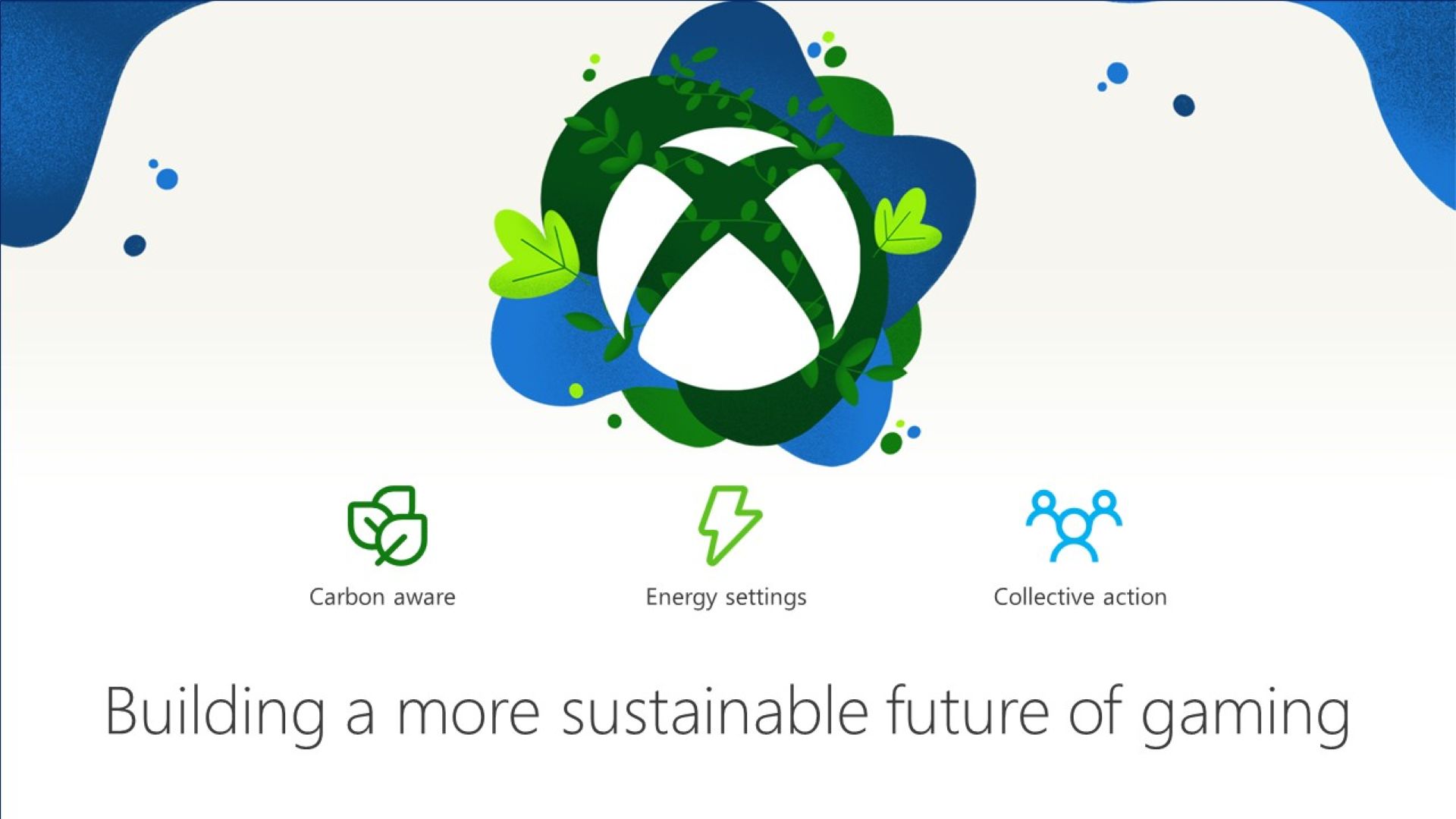
Activate Energy Saving Options
Want to be more energy efficient with your Xbox? The Shutdown option (energy saving) feature uses up to 20 times less power than Sleep mode. Your console will default to this setting, but you can adjust it in the Settings menu under Power Options.

Explore Gaming Accessibility Features
Thanks to community feedback, games in the Microsoft Store feature tags to help players identify suitable accessibility features. The Xbox Series X|S consoles offer many options to cater to all gamers.
Copilot allows using two controllers as one, while the Xbox Accessories app lets you customize controller layouts. Speech to Text converts speech to on-screen text, and Quick Settings makes adjustments like Night Mode a breeze.
For feedback on accessibility features, check out the Xbox Accessibility Insider League (XAIL). Xbox boasts games with advanced accessibility options, often developed with insights from the disability community:
- Forza Motorsport offers Blind Driving Assists.
- Forza Horizon 5 includes ASL/BSL interpreters in cinematic scenes.
- Grounded features an Arachnophobia Safe Mode.
The Xbox Adaptive Controller caters to players with limited mobility, serving as a central hub for a variety of devices that enhance playability.
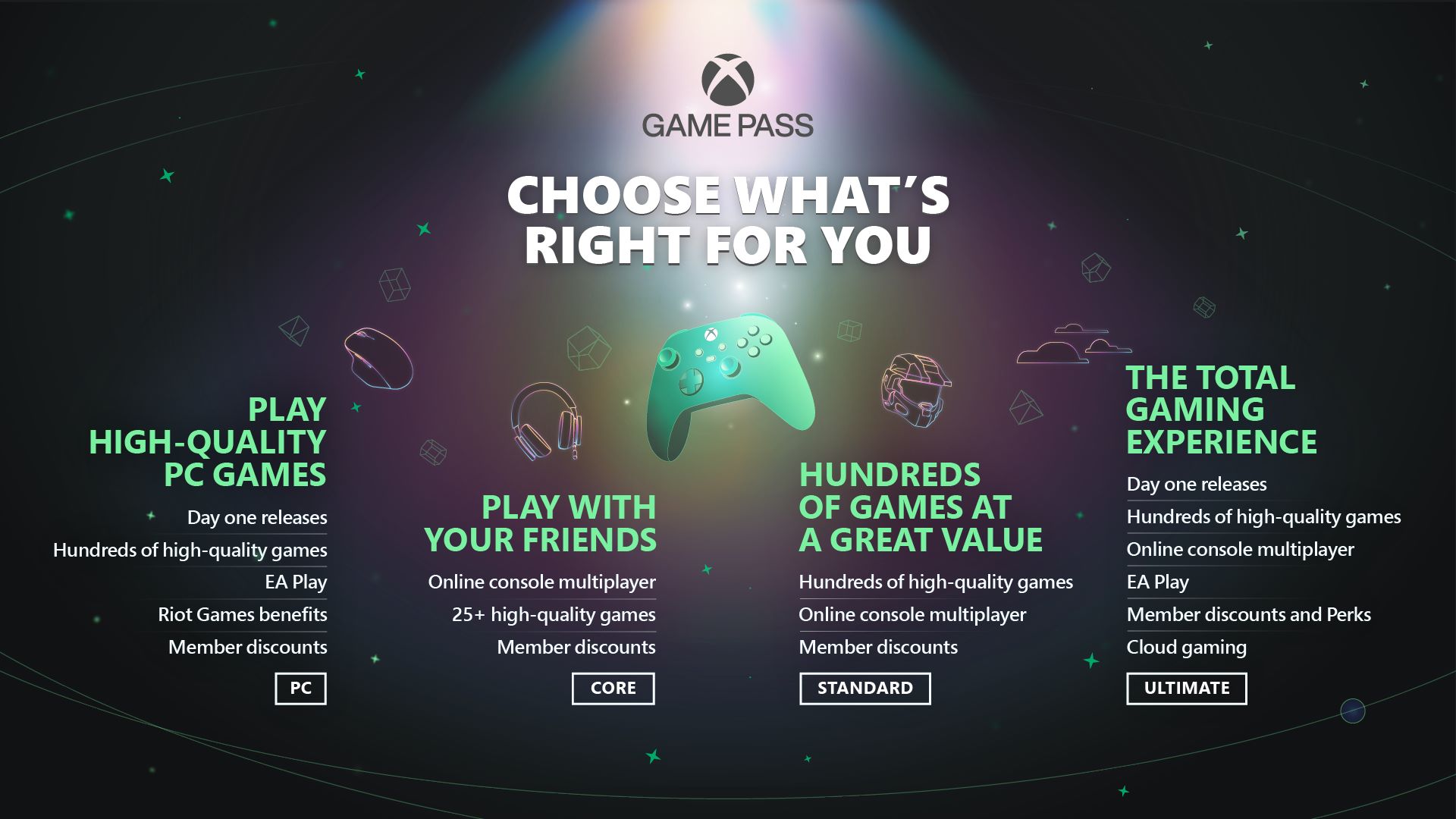
Dive into Game Pass
With Game Pass Ultimate, you unlock online multiplayer and a vast library of top-quality games. Play first-party classics like Halo and Forza on release day, alongside stylish indie titles and more. Game Pass Ultimate also covers PC titles and Xbox Cloud Gaming (Beta), plus EA Play benefits.
PC gamers can explore an extensive catalog via the Xbox app on Windows, with recommendations and search filters at their fingertips. PC Game Pass includes EA Play, bringing exclusive rewards and early trials.
Xbox Game Pass Core offers online multiplayer and a selection of over 25 games, along with discounts that can slash up to 50% off. Meanwhile, Xbox Game Pass Standard elevates your experience with access to an ever-growing library of games.

Start Gaming!
Everything’s set! Now, dive into the gaming universe. Visit the Xbox Games page for fresh releases and hit games. For deals, explore the Xbox Sales & Specials for bargains on games, consoles, and accessories.
Check out the Xbox Gear Shop for apparel and accessories, and the Microsoft Store on Xbox for latest hits, season passes, add-ons, and indie favorites.
Don’t miss Xbox Cloud Gaming (Beta) with Game Pass Ultimate, streaming quality games on devices you own, be it mobiles, tablets, or PCs. Plus, all members can enjoy Xbox Remote Play for fun on the go.
Ready to embark on your Xboxed adventures? Be sure to bookmark Xbox Wire for all the latest updates on your favorite games.
Welcome once again to the wide world of Xbox gaming!