Imagine a place where your gaming controller is a canvas and you are the artist. That’s what Xbox Design Lab offers—a one-of-a-kind workshop where you can customize every inch of your controller. Whether you’re crafting something just for yourself or designing a unique gift for the Xbox enthusiast in your circle, the possibilities are practically endless.
As you dive into this creative adventure, you’ll face an array of choices. Let’s walk you through each step, ensuring you end up with the Xbox controller of your dreams.
Choose Your Controller
The first step in your journey with Xbox Design Lab is deciding what controller model you’ll be customizing:
-
Xbox Wireless Controller: Priced at $69.99 USD, this is the standard choice. It promises extraordinary performance without breaking the bank, featuring textured triggers, grips, a hybrid D-Pad, and Bluetooth connectivity. Start creating your own Xbox Wireless Controller here.
- Xbox Elite Wireless Controller Series 2: For those looking to upgrade their gaming experience, the Elite Series 2 starts at $149.99 USD. It’s packed with advanced components, customizable paddle slots, adjustable thumbsticks, hair trigger locks, and rubberized grips—all tailored for pro-level play. Begin your Xbox Elite Wireless Controller Series 2 journey here.
Customize Components
Once you’ve selected your controller, Xbox Design Lab gives you ten areas to customize, offering you full control over the look and feel of your device. And if you’re ever uncertain, you can preview your design at any point or save multiple designs to your gallery and compare them before making a final decision.
Body
Let’s start with the body, the face of your controller. Choose from a variety of matte or patterned finishes for the Xbox Wireless Controller, ranging from swirling Vapor designs and bold Camo prints to game-inspired designs like Call of Duty or Fallout. If you’ve opted for the Elite Series 2, you can also select our new Cipher series, which offers a transparent look inside your controller’s mechanisms.
Back
The back of the controller affects everything behind the grips. Follow suit with a consistent color scheme or mix it up with a contrasting two-tone design.
Grips
For a little extra, you can add rubberized back and side grips to your Xbox Wireless Controller for enhanced control. Of course, these come standard on the Xbox Elite Series 2.
Bumpers
Here, your color choice affects both the bumper buttons and the frame in between. Go for the classic Xbox Wireless Controller colors, or delve into metallic finishes available for the Elite Series 2.
Triggers
Triggers are critical in gameplay and offer a variety of color options. With the Xbox Wireless Controller, you can add a metallic distinction, while the Elite Series 2 offers metallic designs that either blend with or stand out from your bumpers.
D-Pad
Choose a traditional or faceted D-Pad for the Elite Series 2, with color finishes that range from single-tone metallics to vibrant Chroma designs for a more unique flair.
Thumbsticks
For the Xbox Wireless Controller, thumbsticks can match the rest of the controller. With the Elite Series 2, not only can you pick colors for the thumbstick metal base, but you can also select separate colors for the ring and topper for a more tailored look.
ABXY Buttons
Customize the iconic Xbox buttons with various styles. Choices for the Xbox Wireless Controller include classic or two-tone designs, while the Elite Series 2 offers even more detailed variations.
View, Menu, Share Buttons
Pick from multiple designed options for the central buttons. The Elite Series 2 lets you choose from a broad spectrum of colors to complete your personalized design.
Engraving
Finish with a personal touch by adding a custom engraving. Names, Gamertags, or special messages can make the controller uniquely yours, or an unforgettable gift.
Pick a Pre-Made Design
Looking for something that mirrors your favorite game? Xbox Design Lab frequently introduces new ‘Inspired By’ designs that pay homage to popular games. Customize one to fit your style or choose from the Xbox Design Lab Game Collection for games like Fallout or Call of Duty: Black Ops 6.
Choose Some Elite Extras
For those investing in the Xbox Elite Series 2, consider a selection of add-ons to elevate your gaming experience. Items like the Carrying Case and Charging Pack protect your controller, while the Paddle Pack and Thumbsticks/D-pad Pack offer versatile gaming options. The Everything Pack compiles all available accessories for complete mastery in customization. Current Elite Series 2 owners can also buy these accessories individually.
Adaptive Thumbstick Toppers
In collaboration with community groups and hospitals, we’ve created 3D-printed designs for adaptive thumbstick toppers, perfect for gamers with specific accessibility needs. These files are free to download for both the Xbox Wireless Controller and Elite Series 2, as well as the upcoming Xbox Adaptive Joystick.
Ready to create your masterpiece? Head over to Xbox Design Lab and start designing the ultimate Xbox controller personalized just for you!