Intel made waves on May 15, 2024, with the introduction of Thunderbolt Share, promising an "ultra-fast PC-to-PC experience" for any Intel laptop equipped with Thunderbolt 4 or 5. This new tech aims to revolutionize how we interact with our devices, enhancing speed and connectivity, especially among Thunderbolt-certified devices.
Ben Wilson, the Senior Editor at Windows Central, was one of the first to experience Thunderbolt Share at the 2024 Tech Tour in Taipei, where Intel showcased this innovation. He left with high hopes for its future applications. However, the technology wasn’t available to the general public just yet. Thunderbolt Share involves specific licensing, and it wasn’t until four months post-launch that Razer’s Blade 18 became the first laptop to acquire proper certification.
The question remains for other laptops with Thunderbolt 4 or 5 but lacking Share certification: how can they leverage this technology? Docking stations provide an answer. With the freshly unveiled SD5768T EQ Thunderbolt 4 dock from Kensington, which boasts Intel’s Thunderbolt Share certification, I got a chance to delve deeper. A detailed review of this docking solution is on the way, but my primary focus was to see how Thunderbolt Share stacks up in real-world use.
Understanding Thunderbolt Share’s Compatibility
In essence, Thunderbolt Share supports laptops that come with Thunderbolt 4 and 5 capabilities, running on Windows 11 with an Intel Graphics Driver version 0.101.4826 or beyond. If you’re diligent with Windows updates, you should be set.
However, the compatibility hurdle is where things get challenging. For Thunderbolt Share to function, at least one device in the connection must have Share certification. As of now, Razer’s Blade 18, certified in September 2024, stands as the lone lighthouse. New certifications for other laptops are yet to be seen (please enlighten me if any new updates arise).
In my experience, neither of the laptops I used for testing—sans Share certification—would usually qualify. Thankfully, Intel expanded certification to cover docking stations, which allowed me a workaround. Thanks to Kensington’s Thunderbolt Share-certified dock, I successfully linked two laptops with Thunderbolt 4 or 5 by inserting this dock in the testing configuration.
Thunderbolt Share in Action: A Staple for the Workspace
For testing, I connected an HP Spectre x360 16 and a Lenovo ThinkPad X1 Carbon to the Kensington SD5768T EQ dock. After swiftly installing the compact Thunderbolt Share software, everything was good to go in a flash.
Once installed, the software offers a straightforward interface with four main functionalities:
-
Control Other Computer: This feature practically lets you take command of a second PC from your primary machine, displaying the desktop of the connected laptop with practically no lag.
-
Drag & Drop Files: This tool’s interface neatly organizes both systems’ file explorers, making file transfers seamless.
-
Sync Files: It allows the mirrored synchronization of designated folders across both machines, facilitating redundancy and teamwork.
- Transfer Data to New Computer: Ideal for setting up a fresh laptop by transferring files from an old system swiftly.
The smooth connectivity courtesy of Thunderbolt 4’s significant 40Gbps bandwidth means quick media file transfers are the new normal, and even faster with Thunderbolt 5’s 80Gbps bandwidth.
What’s Next for Thunderbolt Share?
Thunderbolt Share delivers as promised. With instant setup and a seamless link between devices, it strikes the right balance between high function and minimalist design.
For professionals and multitaskers, the first three tools are game-changers, while the data transfer tool looks set to simplify transitioning between devices for the mainstream user. Yet, broadening compatibility remains an aspiration of mine. While the Kensington SD5768T EQ dock is a powerful device bridging the gap, it comes with a $300 price tag, which might put off those solely interested in Thunderbolt Share features.
The delay in adopting certification among laptop and dock manufacturers highlights a potential barrier. However, as seen with the Razer Blade 18, certification can potentially arrive at any moment for existing devices. I hope to see more manufacturers investing in Intel’s certification process to enhance compatibility.
While a docking station is a staple for my office setup, my vision is to harness Thunderbolt Share’s capabilities on-the-go, tapping into its features easily across all modern Intel laptops—without needing more than a single, straightforward connection.