Players, rejoice! 2K Games is making life simpler by doing away with its launcher on Epic and Steam platforms. Yes, you heard it right. The aptly named “Complete Sunset” initiative means you can now fire up your favorite 2K titles without the hassle of the publisher’s additional launcher. That extra click between you and epic gameplay? Gone. For instance, Sid Meier’s Civilization 5 fans will appreciate that the pesky 2K Launcher Beta has been shelved too. Direct game launches are now just a click away.
Publisher-specific launchers have long been a thorn in players’ sides, often hampering game performance or needlessly complicating things. They’ve been known to cause headaches with compatibility issues or even stop a game from launching altogether. It’s no wonder players questioned their value. But with 2K Games putting an end to this frustration, there’s finally something to cheer about.
The news came on November 18, when 2K Games let the community in on their “Complete Sunset” plan. Soon after, a blog post detailed the removal of the launcher, replacing its folder with a simple text file as evidence. Don’t worry about lingering files—2K has provided guides on how to remove every trace. Fans of Civilization 6, who previously enjoyed the elimination of the 2K launcher, now have even more reason to smile.
So, what does this mean for your favorite games? Each game might react a bit differently to these changes, but many will now bypass the launcher straight to gameplay. Titles like BioShock Remastered, The Quarry, and Marvel’s Midnight Suns will no longer have the unwelcome preamble of a separate launcher. The Mafia Trilogy Definitive Edition also follows this trend but might need you to follow specific instructions from 2K’s blog to run smoothly. XCOM 2 still maintains its mod launcher, allowing fans to enjoy their beloved community mods, and Civilization 5 on Steam gives you choices between DirectX versions right from its menu.
For any leftover launcher files, 2K Games is on your side with useful guides to clear them off your computer. If the 2K Launcher stubbornly persists after these updates, a simple Steam restart should resolve the issue. And if you hit a snag, reaching out with a support ticket might be the way to go.
For those who have battled with workarounds and cursed at launch screens, this shift is a breath of fresh air. It allows players to enjoy 2K’s lineup with fewer obstacles, letting them focus on what truly matters—the gameplay itself.


































![[Industry Insider] Launching a New Era in VR Gaming: ‘The ChicKing Dead’ Now Available in Early Access! [Industry Insider] Launching a New Era in VR Gaming: ‘The ChicKing Dead’ Now Available in Early Access!](https://www.nerdfront.net/wp-content/uploads/2025/04/Industry-Insider-Launching-a-New-Era-in-VR-Gaming-The-360x180.jpg)